Blogging started as a way to journal my thoughts, remember those moments I was afraid to forget, and have a timeline of events as my kids grow. Little did I know that God had more, SO MUCH MORE planned for this little journey.
I LOVE that I have followers, I LOVE getting comments, I LOVE that there is a community of believers out there that care for my family, lift us in prayer, hurt for our hurts and celebrate our blessings. It truly is an amazing thing.
Yesterday, I was perusing through my blog list and catching up on some over due reading. It hit me {as I saw my lil’ blue button}how truly blessed I am. This is an experience unlike any other. It’s kinda like I left my diary on the playground, someone found it, read it, cared for the writer, lifted me up, delicately handled my words and treated me with dignity and respect. For that I am ever grateful.
But with the ups of blogging have also come the downs! I felt the need to admit some silly facts about my last few months tinkering with this little blog.
- I have been commenting to almost ALL of my comments through my email. However, I just found out last night that they are “No~Reply” generated emails. So, if you haven’t heard from me, my dear followers you NOW know why.
- Until my sweet friends Jami {here} and Ally {here} clued me in, I have been waking up UBER early to post, because I couldn’t figure out how to use the simple scheduler. When Ally said the scheduler would change my life she was right!
- I still don’t know how to tweet. I accidently retweet silly things, don’t know what the # means and can’t figure out who is telling me what. @this, #that. It is a foreign language to me.
- I have gotten a few emails asking how I designed my site. These make me laugh every time, because not only am I a blog idiot, I am also technologically impaired. And since I responded to your comment via “no~reply” you probably never received my answer. NO, I did not design the blog, the VERY talented Danielle at Changing Lanes {here} did. She’s amazing and I heart what she did!
- I still don’t really know how to follow BLOGS. I am following some blogs twice. I don’t know. I have no answers.
- I had no clue how to guest post. Thank you dear Katie {here} for explaining that you copy the HTML, and for walking me through my first GP on my blog.
- Which brings me to another point. What is HTML? I just found this out a few weeks ago.
- I have been copying and pasting pictures from Pinterest onto my site… Didn’t know there was an appropriate way to do it. Just found this link {here} on how to do it right.
No applause necessary friends!
So here’s a few questions for those of you more skilled in the art of blogging… If you feel so obliged, please share!
So here’s a few questions for those of you more skilled in the art of blogging… If you feel so obliged, please share!
- How do you comment back to your commenters? How do you find their emails?
- Is there a special way to do contests and give~a~ways?
- If you LOVE another bloggers quote or product and would like to share it with your bloggers do you ask the blogger for permission first?
- What exactly is # for on Twitter? And how do you get your Twitter feed onto your blog?
- What is the difference between BlogHer, BlogLovin’, feed burner, Google friends connect… What is all this stuff?
- Is there an easy way to read your blogs from your IPhone? Do any of you update your blog form your IPad {wondering if an IPad would be a good investment}?
 |
| via Pinterest |



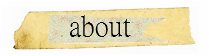


You crack me up. I wish I could help, but I am a total tech loser!
ReplyDeleteI was tech. challenged before too. Here a few things I learned:
ReplyDeleteI installed Disqus for commenting and replying back...the comments come straight to my e-mail on my phone and I reply back that way. Go to the Disqus website, it's very easy to set up.
I've never done a give-away before.
I always ask for permission, unless I'm just mentioning who they are, then I just link-back to their blog.
BlogHer is the online publishing network/advertising network. You have to fill out an application to get their ads on your site. Bloglovin' is just another way to follow blogs, feed burner is to allow someone to get your blog posts delivered to their e-mail, Google Friends Connect is what you have on your site-it's all of your followers.
Sadly, I don't have an iPhone, but I want one and an iPad very badly!!
Hope I helped a little!
Also, about the twitter stuff, I was very confused too at first...I just followed conversations for a while, and then just "jumped in".
well, hey, thanks for the shout out! :)
ReplyDeletehere are my answers to your other questions (but i'm seriously no expert!)
1) i comment back through email, unless they're a no-reply. Then I go back to my blog and leave a comment, addressing them by name in the comment. There's really no way to find their email. They've chosen not to include it in their Google account. I wrote a little tutorial on this awhile back, but I'm not sure how many people read it! ha! http://www.mommiediaries.com/2011/04/enabling-email.html
2) never done one. no advice here.
3) i usually ask, but sometimes not. hmmm, i should think about that. i've found myself quoted without being asked and it does feel a little weird (but awesome too), so i guess i should get in the habit of asking (or at least "notifying" even if it's after the fact you know?)
4) the # is called a hashtag. technically, you use it if you're talking about a specific topic. people can search by topic/hashtags to see who's talking about what. does that make sense? but it's also a witty way of including a random thought or add-on to your tweet. no idea how to add your twitter feed. you could probably google that one.
5) jen did a good job answering this one above...
6) i use an app called "mobile rss". if you already use Google Reader to read blogs, you can easily just import all your blogs from there. otherwise, you can type in the URL for all the blogs you want to keep track of. if you don't use Google reader, i recommend it. it's basically a funnel- it puts all the blogs you like to read, all in one place, in the order of most recently posted. (google reader: http://reader.google.com)
7) i have an iPad but i don't use it to blog. you use blogger through the safari browser and do it there, it doesn't work (at least not for me). so you'd probably have to use the blogger app (there's one for iPhone so i'm sure there's one for iPad). i prefer typing on a normal keyboard though. all that is to say: i wouldn't recommend using "blogging" as the sole reason to justify your iPad purchase ;) but they're fun!
that was long... hope it helps! i love that you asked. i should've done the same when i first started instead of fumbling my way through everything! have a good weekend!
aly
because i hate typos and writing things that make no sense, let me amend my #7 ;) it should say " if you try to go to blogger through the safari browser, and type a blog post there, it doesn't work"
ReplyDelete1. I also installed Disqus on my blog. It's super easy to use and I get emailed anytime someone comments. Similarly, if you have Disqus and I comment, Disqus will email me a notification when you respond to me! Love it.
ReplyDelete2. Just had my first giveaway! I wrote down in number order all of the comments based on the criteria I set for entries. So obviously entry #1 goes to the first commenter. Be careful just in case your comments are listed newest to oldest - you might find your numbering to be backwards! Once I had the number of my final entry, I used www.random.org where you just enter in the high number and click a button and it generates a random number between 1 and x which you would use as your winning entry #. I used Paint to get a screen shot of the results and put that picture into my blog along with a screen shot of the comment that goes along with that number.
3. I like to ask. Although I did share a recipe which I made, but was based on another blogger's recipe. I gave her shout outs in the blog I wrote and linked to her blog with the same recipe. I also mentioned her when I tweeted about it.
Hope that helps!
hahah awh!! You are too cute! I love the scheduler SO much. I can blog today and post it tomorrow morning and STILL sleep in! yay :)
ReplyDeleteLovely Little Rants